Cyber Security Awareness for Lawyers by David Willson & Henry Dalziel
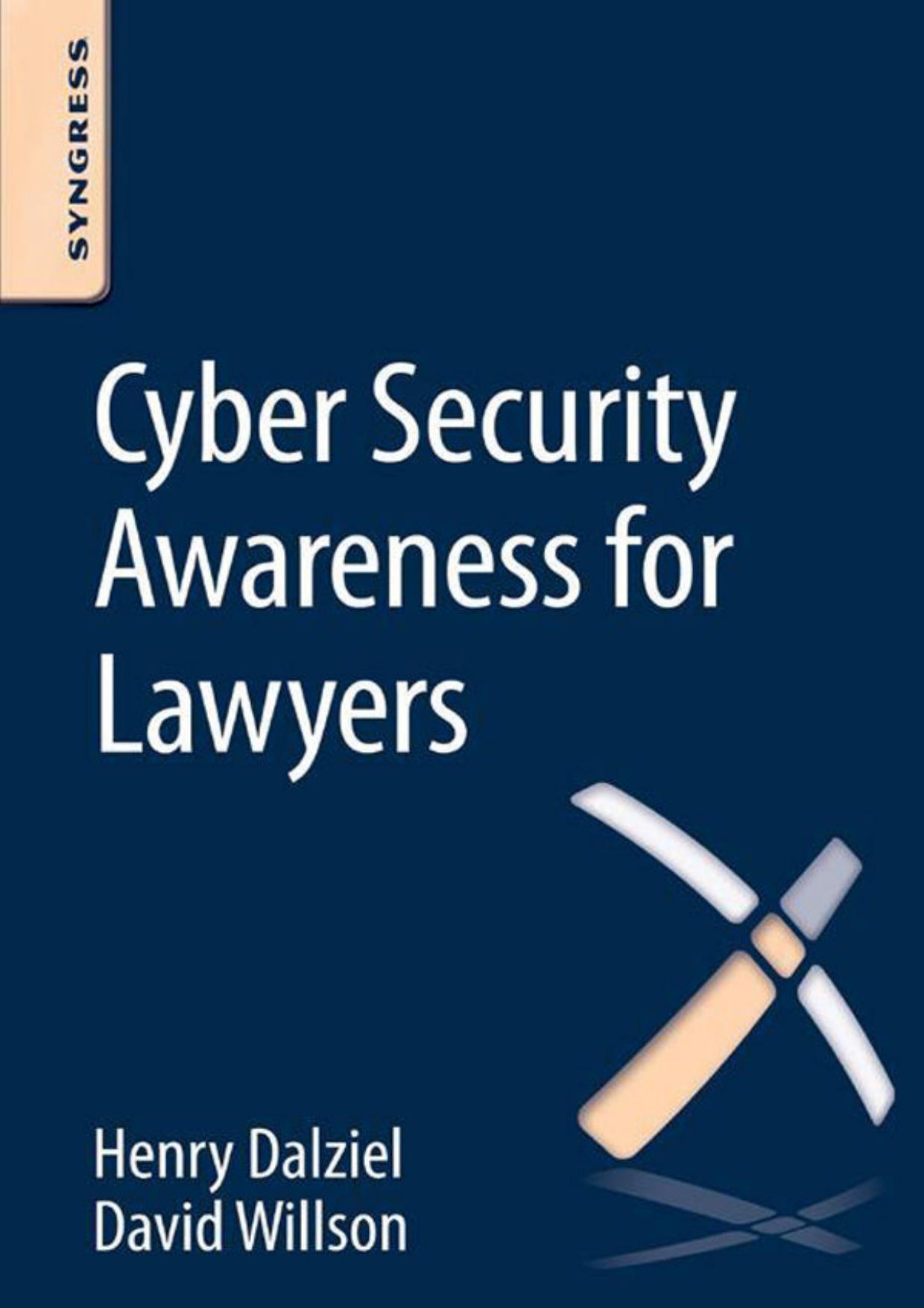
Author:David Willson & Henry Dalziel [Willson, David]
Language: eng
Format: azw3, pdf
ISBN: 9780128051078
Publisher: Elsevier Science
Published: 2015-12-08T16:00:00+00:00
Again, never, never ever click on links and emails. If you are on LinkedIn, you likely have received many connection requests, or a friend requests if you are on Facebook. Rather than clicking the link, go to the site. Type in www.LinkedIn.com and then login or type in the URL for Facebook. The problem with clicking the link is that it could be false. I’ve received connection requests from LinkedIn and when I logged into LinkedIn that request was not there. Similar to the scam or phishing emails the hackers are hoping you will click the link in the request believing you are logging into the actual LinkedIn site. As we discussed above, the same applies to your bank. You should always type the bank name into the browser and then log in. This is very important, don’t click the link in the email for your bank.
Another good tip is you should try and avoid banking on smartphones and mobile devices. It’s just not that secure right now. Use your computer or laptop, but even with this be careful. If you’re going to your bank online with a computer or laptop, close everything, all windows. Close your email and all other browsers. Don’t have Facebook other social media, various searches open, etc., as well as your email. Close everything and then open a browser and type in the URL for the bank. This is a more secure way of banking. It's not the most secure way, but it is a more secure way.
If you go to krebsonsecurity.com, Brian has a post wherein he explains how to set up a bootable CD or a thumb drive that will allow you to be even more secure when banking or working with financial transactions. Additionally, if your bank and any other service that requires a login offers two-factor authentication you should take advantage of it. Two factor authentication consists of a username and password, which is one factor, and then usually a one-time pin, typically sent via text message. This, for the most part, ensures that if a hacker is able to guess or determine your username and password that he will not be able to access your account unless he has access to your text or sms messages.
Finally, ensure you keep all your systems up to date with security updates. First, you will never get a security update through your email. These updates pop up or appear on your computer automatically if you have this function enabled to load automatically. Do not click on links that pretend to be security updates. Also, if you’re surfing the Internet and a window pops reading “You’ve been compromised. Click here to clean your computer,” don’t do it.
Download
Cyber Security Awareness for Lawyers by David Willson & Henry Dalziel.pdf
This site does not store any files on its server. We only index and link to content provided by other sites. Please contact the content providers to delete copyright contents if any and email us, we'll remove relevant links or contents immediately.
Algorithms of the Intelligent Web by Haralambos Marmanis;Dmitry Babenko(17080)
Azure Data and AI Architect Handbook by Olivier Mertens & Breght Van Baelen(7680)
Building Statistical Models in Python by Huy Hoang Nguyen & Paul N Adams & Stuart J Miller(7665)
Serverless Machine Learning with Amazon Redshift ML by Debu Panda & Phil Bates & Bhanu Pittampally & Sumeet Joshi(7536)
Driving Data Quality with Data Contracts by Andrew Jones(7309)
Data Wrangling on AWS by Navnit Shukla | Sankar M | Sam Palani(7301)
Machine Learning Model Serving Patterns and Best Practices by Md Johirul Islam(7035)
Learning SQL by Alan Beaulieu(6261)
Weapons of Math Destruction by Cathy O'Neil(6247)
Big Data Analysis with Python by Ivan Marin(5952)
Data Engineering with dbt by Roberto Zagni(4940)
Solidity Programming Essentials by Ritesh Modi(4579)
Time Series Analysis with Python Cookbook by Tarek A. Atwan(4409)
Pandas Cookbook by Theodore Petrou(4093)
Blockchain Basics by Daniel Drescher(3564)
Natural Language Processing with Java Cookbook by Richard M. Reese(3158)
Hands-On Machine Learning for Algorithmic Trading by Stefan Jansen(3061)
Learn T-SQL Querying by Pam Lahoud & Pedro Lopes(2940)
Feature Store for Machine Learning by Jayanth Kumar M J(2934)
